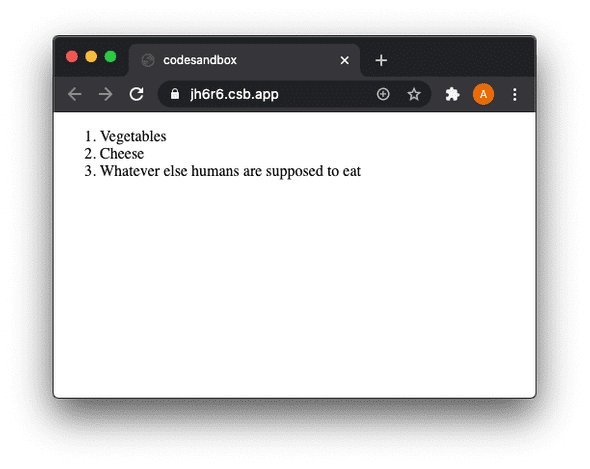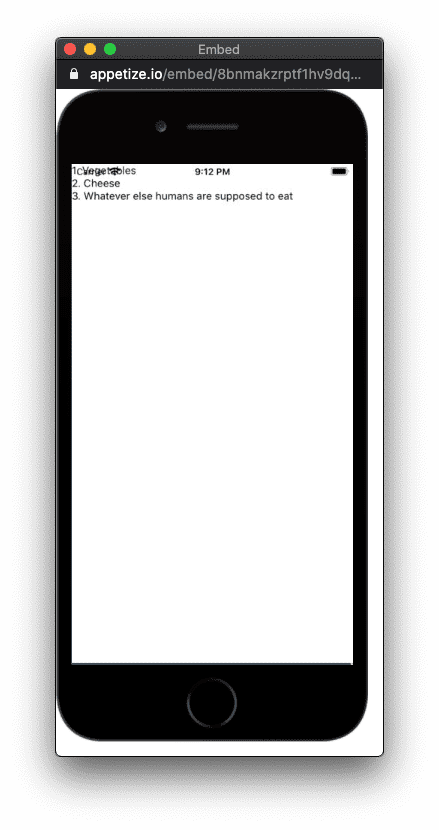Vue vs React (+ TypeScript) vs React Native vs Vue Native
Let’s compare Vue, React, React with TypeScript, React Native and Vue Native by implementing a tiny app: An ordered list of three items (as used in the Vue.js beginners guide):
There are a lot of articles on the web which compare Vue and React. But they either have click-bait titles and usually compare metrics (like number of GitHub stars) whose significance is questionable. If an article does compare code, it doesn’t include the mobile frameworks React Native and Vue Native. Thus, this article implements a small app in five different forms.
To get most out of this article you should have some basic knowledge of html, CSS and Javascript and at best you have used either Vue or React before so you know about concepts like components and props.
All (but the Vue Native) examples include links to their implementations where you can play around with the Web or Mobile App (in CodeSandBox or Expo Snack):
-
Shortcuts to the five code examples (or their playground environments):
Reactivity
Both, Vue and React add the benefit of reactivity to the apps you build with them by returning a virtual representation of the actually rendered elements (which are represented in the browser’s Document Object Model (DOM) tree). With this virtual DOM tree more efficient updates of the user interface are possible.
This article compares the basic usage of Vue and React to build Web or Mobile Apps but does not talk about its internal differences.
A simple app 💻
Each implementation in this article will display this array of three elements in an ordered list:
const groceryList = [
{ id: 0, text: 'Vegetables' },
{ id: 1, text: 'Cheese' },
{ id: 2, text: 'Whatever else humans are supposed to eat' },
];Vue.js (Web)
Let’s start with Vue. The app we’re looking at is basically App7 of the Vue.js beginners guide) (adjusted a bit so it directly runs in this CodeSandBox):
As in traditional JavaScript development Vue splits up the user interface (UI) into a template (written in html) which describes the form of the UI and a script (written in JavaScript) which adds interactivity to the static (which means “non-interactive”) template.
Thus, App.vue has two parts:
-
The template:
App.vue<template> <div id="app"> <ol> <Item v-for="item in groceryList" v-bind:item="item" v-bind:key="item.id" /> </ol> </div> </template>- The
v-prefixed words are called directives in Vue.js which apply special reactive behavior to the rendered DOM.
- The
-
The script:
App.vue<script> import Vue from 'vue'; const groceryList = [ { id: 0, text: 'Vegetables' }, { id: 1, text: 'Cheese' }, { id: 2, text: 'Whatever else humans are supposed to eat' }, ]; Vue.component('Item', { props: ['item'], template: '<li>{{ item.text }}</li>', }); export default { name: 'App7', data: () => ({ groceryList, }), }; </script>- Here the
groceryListarray appears and is exported asdatain line 19. - Components in Vue are defined with the
componentmethod (line 10) in which options (props,templateetc.) are defined. Here theItemcomponent accepts the propitem. - The component must not be exported because it is defined on the global
Vuevariable.
- Here the
There’s a second file main.js:
import Vue from 'vue';
import App from './App.vue';
Vue.config.productionTip = false;
new Vue({
render: (h) => h(App),
}).$mount('#app');main.jsconnects the Vue App to the eventually rendered UI in the browser. This eventually rendered UI is represented in the browser as the so-called Document Object Model (DOM) - a tree structure of nodes which make up each rendered website.- Play around with the Vue example in this CodeSandBox.
React (Web)
The same implementation using React:
import React from 'react';
const groceryList = [
{ id: 0, text: 'Vegetables' },
{ id: 1, text: 'Cheese' },
{ id: 2, text: 'Whatever else humans are supposed to eat' },
];
const Item = ({ item: { id, text } }) => <li key={id}>{text}</li>;
const App7 = () => {
return (
<div>
<ol>
{groceryList.map((item) => ( <Item item={item} /> ))} </ol>
</div>
);
};
export default App7;- In React there is no separation between template and script as in Vue.
- The
Itemcomponent is defined in line 9 and used in line 16. - The
Itemcomponent is a function. In line 9 object destructuring is used to retrieve thepropsdirectly. That is,textcan directly be used as compared toitem.text.
import React from 'react';
import ReactDOM from 'react-dom';
import App from './App';
const rootElement = document.getElementById('root');
ReactDOM.render(
<React.StrictMode>
<App />
</React.StrictMode>,
rootElement
);The map function renders all items.
Play around with the React code in this CodeSandBox.
React with TypeScript (Web)
The React app written in TypeScript. The changed lines are highlighted:
import React, { FunctionComponent } from 'react';
type GroceryListItem = { id: number; text: string;};type GroceryList = ReadonlyArray<GroceryListItem>;
const groceryList: GroceryList = [ { id: 0, text: 'Vegetables' },
{ id: 1, text: 'Cheese' },
{ id: 2, text: 'Whatever else humans are supposed to eat' },
];
const Item: FunctionComponent<{ item: GroceryListItem }> = ({ item: { id, text },}) => <li key={id}>{text}</li>;
const App7: FunctionComponent = () => { return (
<div>
<ol>
{groceryList.map((item) => (
<Item item={item} />
))}
</ol>
</div>
);
};
export default App7;index.tsx didn’t change much. React.StrictMode is not necessary with TypeScript anymore:
import * as React from 'react';
import { render } from 'react-dom';
import App from './App';
const rootElement = document.getElementById('root');
render(<App />, rootElement);Play around with the React + TypeScript code in this CodeSandBox.
React Native (Mobile)
React Native allows you to use React to create mobile apps for iOS and Android.
Our simple list would look like this in React Native:
The list starts at the top left and is partly covered by the phone’s status-bar because we don’t add any styles to keep it simple.
import React from 'react';
import { FlatList, Text } from 'react-native';
const groceryList = [
{ id: 0, text: 'Vegetables' },
{ id: 1, text: 'Cheese' },
{ id: 2, text: 'Whatever else humans are supposed to eat' },
];
const Item = ({ index, text }) => <Text>{`${index}. ${text}`}</Text>;
const renderItem = ({ item, index }) => <Item index={index} text={item.text} />;
const App7 = () => (
<>
<FlatList data={groceryList} renderItem={renderItem} keyExtractor={({ id }) => id} /> </>
);
export default App7;- We use React Native’s built-in FlatList component (imported in line 2) which can efficiently display long lists.
- In line 10 a numbered list is simulated with the help of a template literal.
- Play around with the React Native code in this Expo Snack.
Vue Native (Mobile)
In the Vue Native docs Vue Native is described as follows:
Vue Native is a mobile framework to build truly native mobile app using Vue.js. Its is designed to connect React Native and Vue.js. Vue Native is a wrapper around React Native APIs, which allows you to use Vue.js and compose rich mobile User Interface.
The React Native implementation could look like this in Vue Native:
<template>
<view class="container">
<flat-list :data="groceryList" :render-item="(item) => renderList(item)" /> </view>
</template>
<script>
import React from 'react';
import { Text } from 'react-native';
const groceryList = [
{ id: 0, text: 'Vegetables' },
{ id: 1, text: 'Cheese' },
{ id: 2, text: 'Whatever else humans are supposed to eat' },
];
const Item = ({ index, text }) => <Text>{`${index}. ${text}`}</Text>;
export default {
name: 'App7',
data: () => ({ groceryList, }), components: { Item }, methods: { renderList: ({ item, index }) => { return <Item index={index} text={item.text} />; }, }, };
</script>- Line 3 shows how React Native’s
flatlistis used as a Vue component. - The
Itemcomponent must be defined as in React Native (and not as a Vue component) because it is used in therenderListmethod (which is used in theflatlistcomponent in line 3).
Alternative (more Vue-like) implementation
If you want to define the Item component as a Vue component you have to forfeit on using React Native’s FlatList component.
Let’s create a Vue component item.vue first:
<template>
<text> {{item.id}}. {{item.text}} </text>
</template>
<script>
export default {
props: {
item: {
Type: Object,
},
},
};
</script>We then use this item component inside the template by just rendering it three times:
<template>
<view class="container">
<item
class="text-container"
v-for="item in groceryList" :key="item.id" :item="item" />
</view>
</template>
<script>
import React from 'react';
import { Text } from 'react-native';
import Item from './components/item';
const groceryList = [
{ id: 0, text: 'Vegetables' },
{ id: 1, text: 'Cheese' },
{ id: 2, text: 'Whatever else humans are supposed to eat' },
];
export default {
name: 'App7',
data: () => ({ groceryList, }), components: { Item }, };
</script>- In case of a large list (filled with photos for example) this would not be feasible because we miss out on lazy loading which React Native’s FlatList provides.
That’s it
Most Frontend developers I meet usually have a clear preference for either Vue or React. Perhaps this article helps you to explore your own preference more. 🌱
I’m happy to hear your thoughts in the comments here or on Twitter and if you find mistakes, it would be wonderful to see your edit on GitHub via a pull request.
Discuss on Twitter ● Improve this article: Edit on GitHub